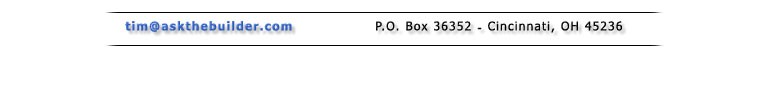June 18, 2011
Deleting a Memory Channel on a Yaesu VX-7R
My Yaesu VX-7R ham radio user manual is missing a very important page if you want to delete a frequency you've stored in a memory location.
If you want to delete a channel and it's components from an existing memory location, you can't do it. You can't dial up that memory location on your radio and hit a series of keystrokes that will DELETE the data returning that spot in the memory to all zeros.
But you can easily OVERWRITE the data on a memory channel. DUH!!
How easy is that?
Here's what you do.
Get yourself in the VFO mode. Go to the frequency you want to save. Set up any CTCSS or DCS tones, etc.
Press and hold the MONF button on the keypad for 1/2 second. You'll hear the radio beep twice.
This switches you to the memory mode.
You'll see the next available memory location pop up that has NO DATA on it.
Within 5 seconds of hitting the MONF button, you need to ROTATE the outer dial on top of the radio. This allows you to locate the memory channel you're trying to delete.
Don't panic if you can't find the one you want to overwrite in 5 seconds. You just have to have started to rotate the dial. But keep rotating the dial until you find the memory channel you want.
As soon as you're there, you do one thing.
Push the MONF button to store the new channel and overwrite the old data.
Ta Da! It's that easy.
Try it!
Posted by Tim Carter at June 18, 2011 12:20 PM
There's a much better solution named "Masking Memories" in the operating manual. When a memory location is "masked" it no longer shows up when rotating the dial through the memory channels. It basically hides the memory location until it is unmasked or overwritten. This comes much closer to my idea of "deleting" a memory channel.
To mask a memory channel:
- Make sure you are in memory mode (not VFO mode)
- Press the MONF button for 1/2 a second (channel will flash)
- Within 5 seconds, rotate the dial to the channel to be masked
- Press the V/M key
Thank you for this information!
Posted by: john strickland at April 17, 2013 10:31 PMDoesn't work. Went to VFO and put all info in including lowering the power output level setting that I want to save. took the vfo info to the channel I wanted to overwrite and clicked mon/f on that channel. Then hit the memory button. New info did NOT go into that memory channel. Same high power output level is there and the same alphanumeric tag that I put in that channel is there. Ive read everything possible that could be found on the net to fix this ( minus a total destructive reset ) and it doesn't work. F U to all of you that posted your waste of time fix its here.
Posted by: Holland Shoaf at November 3, 2014 6:36 AM